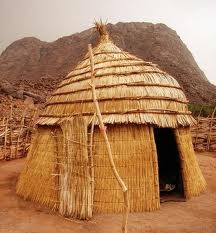I got a lot of inspiration from games like Divinity and Fable. I mostly took from the environment of Fable, I based my bandit walls off Fable as you can see in a couple of images. The image on the bottom right is what i wanted my bandit camp to look like, all the tents surrounding the fireplace.
Sadgurn's Blog
Sunday, 4 November 2012
Reference Images for my assets
These are the reference images that i used for my street lamp model. As you can see they are very simillar to my model except i made the pole much wider.
Below are the references that i used to create my bandit gate model. originally i wanted it took look like the image in the top left but i ended up with something looking like a combination of the bottom two pictures.
I mainly used these two images as my references for the watch tower. I decided to make the stairs go around the outside of the tower instead of the inside like in these images because my watch towers weren't anywhere near as large.
This is the main image i used as a reference for my larger bandit camp. I used this exact look except the entrance is slightly different and there anren't any side windows. And of course i added an animal hide texture to it to give it a more primitive look.
This image below is what I kind of aimed for to make the normal sized bandit tents. But i changed the structure a little bit and added an animal hide texture like above.
I used these images as a reference for my training dummy model. i used a material more simillar to the bottom two images but i tried to make it look like the top left image from fable.
I used these images as a reference for my hut i liked the material that was used in the right image but i wanted a more rounded look like the left one so i tried to combine the two images.


Feedback
My game environment is mostly complete my starting area and
the bandit camp is pretty much complete but the castle at the end of the level
is still empty. The roads connecting the areas in my level are lacking a few
props or maybe I just made the road too wide as it looks a little empty and too
plain. I wanted to make it possible to enter the starting house but I ran into
problem, for some reason the walls of the house were invisible from the inside.
I tried to fix the problem but I realised I would probably have to remake most
of the house to fix it, which I should have done because it doesn’t look that
great anyway, but I focused on creating other assets for my level instead.
I would have liked to make it possible to the bandit gate by
pressing a button but I didn’t have enough time. I feel like the camp needs a
bit more lighting such as some torches on a few of the walls or something. I
didn’t want to add too many lights along the road to keep it dark as I don’t
imagine the lighting on the roads would have been good in medieval times.
I now know that creating a game environment can take a very
long time, though it is great to see how it turns out after everything is done
which made it bearable. In future if I need to make a game environment I will
definitely dedicate a lot more time to completing it. My level could definitely
use more work, but I feel that my bandit camp turned out pretty well. I may
have focused too much on that area and it still has some empty space but I’m
not sure what to fill it with.
More Assets
I modelled this medieval street lamp which I think looks
pretty cool. I wasn’t sure what sort of lighting they would have used outdoors
in the late medieval times so I had to do some research on them. I found a lot
of pictures and most of them had a black pole holding a lantern so I based mine
off that and came out with this.
I actually made the glass material of the lantern slightly
see through but when I added it into unity the glass wasn’t transparent at all.
I’m not sure why this happens but I think I would need to make it transparent
in unity itself. I tried to find a way to do this and I found a way to do it
with code but I didn’t really want to get into that so I decided to leave it
solid for now. I added a light source onto the lantern, the light given off
looks great but the lantern itself stays the same colour and doesn’t really
look like the light is originating from the lantern.
I decided to model a training dummy which I will add in the
bandit camp and in the castle. The targets on the dummy don’t actually curve
with the dummy as I wasn’t sure how to do this unless I threw it onto the
material, but i feel this was a much simpler way to do it. You can’t really see
this unless you get really close to the side of it.
I modelled some rocks which I will add mostly along the
paths connecting the areas around my level. I made 8 variations but I cut out 2
of them as 6 was enough. I used 4 different rock textures to give some more
variation to them.
Sunday, 28 October 2012
Assets
I created a bandit watch tower which will be placed next to the entrances to the bandit camp. I added box colliders to make it possible to walk up the stairs without having to jump constantly. The walls at the top of the tower were too high to see over with my character so I decreased the size of them in unity.
I made the gate into the bandit camp, I tried to make it look a little crooked but it doesn’t look anywhere near as bad as I wanted it to look. I might add in code that makes it open and close as you get close to it. I might add some impaled heads coming off the gate or blood stains on it to give it more of a bandit feel.
I created a large bandit tent. The colour didn’t come out too well in the picture for some reason, the texture is actually a lot darker than what it turned out like. This will be where the bandit leader will sleep. If I made this into a proper game this is where you would have to assassinate the bandit leader whilst he slept.
I created a smaller bandit tent for the lower ranking or weaker bandits. I think I might have made it a little too small as there is really only enough space for one person to squash in or to store their belongings.
I created a barrel just as a prop. I’ll add it around the starting house and around the bandit camp.
I created a bridge to make it possible to get to the castle. I scaled it out in unity so it would go across the river but I had to scale down the height which makes it look a little weird but it’s still alright.
I made a very simple chair to place around the bandit camps and around fires.
I made a fence which I might use as an animal holding pen near the starting house and/or a small fighting arena in the bandit camp.
I made a fireplace which I will add a fire particle effect to it in unity. I will add a couple of these around the bandit camp.
I made the fire particle and it looks great but I might have to change the size of the fireplace and the particle with it because the wood and stones around it look a little big compared to the tents.
I created a grave which I will add stones around in unity to make it more grave like. This is meant to be the graves of his parents. I will probably place it behind the starting house.
I made the starting house, I tried to make it look old but it just doesn’t look quite right. When I placed it in unity the inside of the house is invisible even though I made a cut out from inside the house so that you could go inside.
I created a hut that I think I could add somewhere around the forest where some lonely hermit would live.
I made a signpost that will be placed at the crossroads. It will be unreadable as of yet but I may add some writing onto it in the future.
I created these wall spikes which will make up the walls for the bandit camp. I placed them right around the bandit camp and it looks pretty good.
Priority List
Priority List
High Priority
|
Medium Priority
|
Low Priority
|
Bandit Gate
|
Trees
|
Signpost (with directions)
|
Bandit Leader Tent
|
Bandit Gate
|
House decorations
|
Castle
|
Rocks
|
Impaled Heads
|
Bridge
|
Walls surrounding bandit camp
|
Grave
|
Starting house
|
Bandit Watch Tower
|
Fence
|
Bandit Tent
|
Fireplace
|
Training dummies
|
Ch 3 – Paper Design creating the level blueprint
Ch 3 – Paper Design creating the level blueprint
CHAPTER REVIEW
1. Building on the original concept you developed in Chapter 2, create a
blueprint for your level. Make sure you begin with a series of rough sketches
until your blueprint begins to take shape.
I started off with this basic design just to get an idea of how the level might look.
Then I changed it around and added locations of buildings and created objectives for the game. The starting location will still be at the house, which is the Thieves Hideout and the end will be at the castle.
2. Create at least three gameplay mechanics for your level. How do these
objectives relate to your original story idea?
3. Come up with five level objectives that correspond to your gameplay
mechanics. How will you identify these objectives in your level blueprint?
Objective 1 – Scout out that location
Objective 2 – Return with your report
Objective 3 – Infiltrate The Bandit Camp and assassinate their leader
Objective 4 – Cross the Bridge
Objective 5 – Ask around the castle for clues about your family’s murderer.
The objectives have been shown in the blueprint with a number at the location that you must go to in order to complete the objective.
Subscribe to:
Comments (Atom)